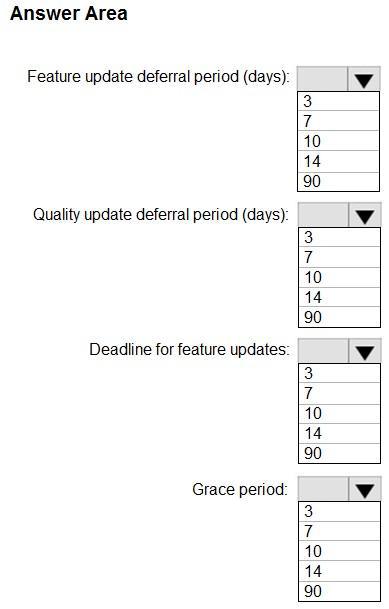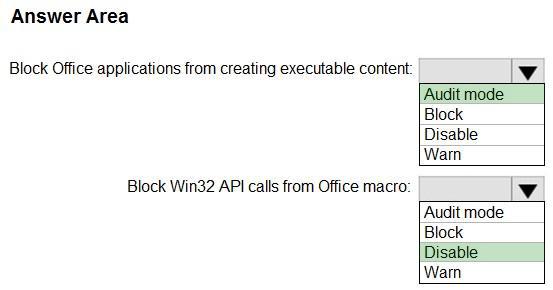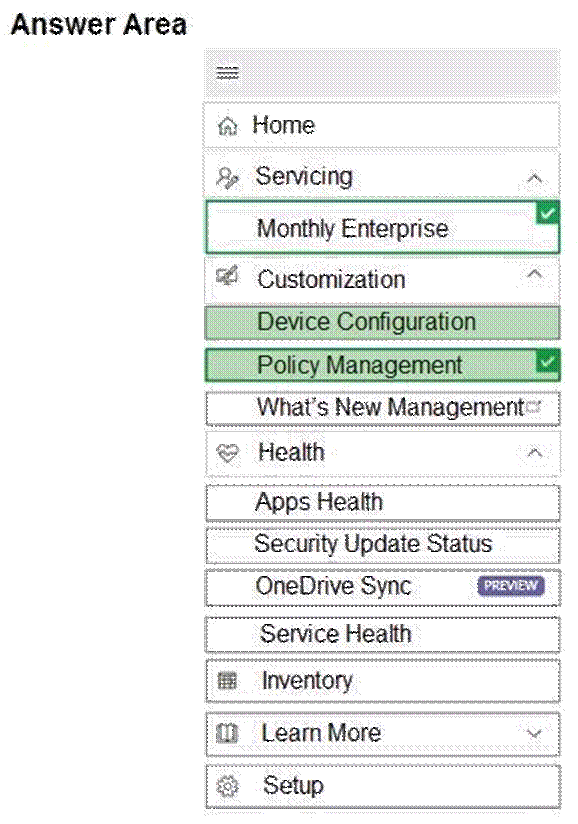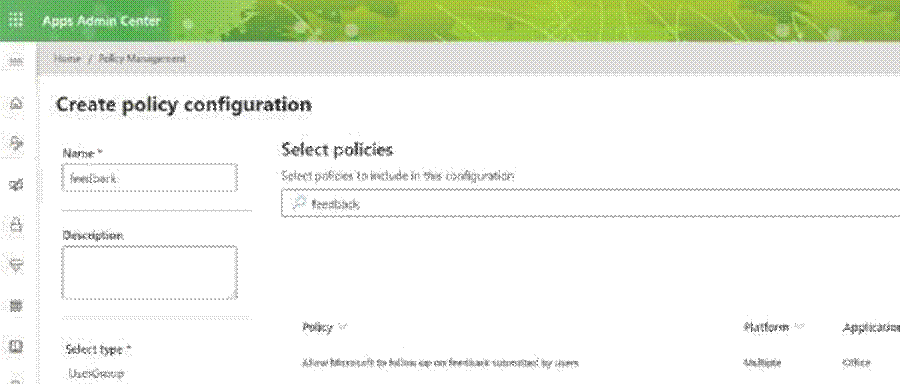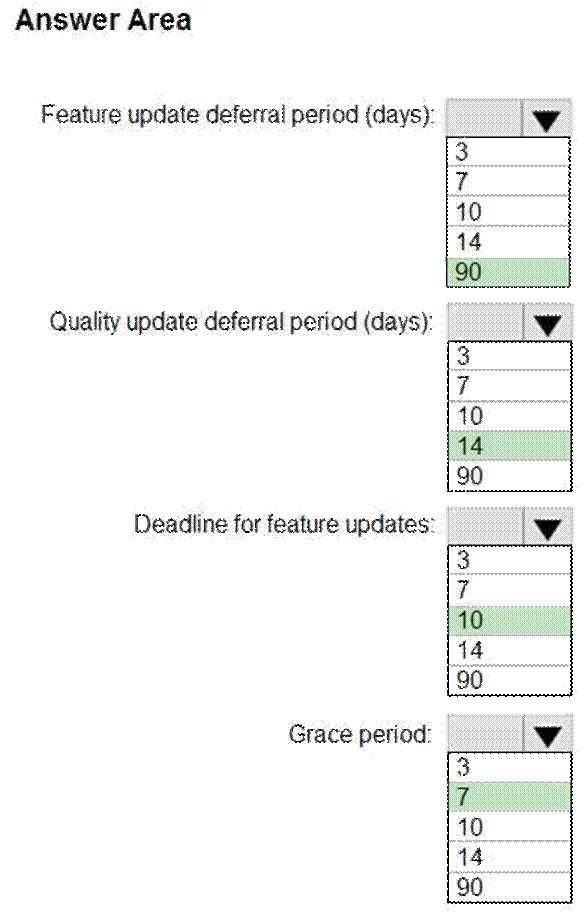Microsoft MD-102 Übungsprüfungen
Zuletzt aktualisiert am 27.04.2025- Prüfungscode: MD-102
- Prüfungsname: Endpoint Administrator
- Zertifizierungsanbieter: Microsoft
- Zuletzt aktualisiert am: 27.04.2025
You have a Microsot Entra tenant named contoso.com.
You have a workgroup computer named Computer1 that runs Windows 11.
You need to add Computer1 to contoso.com.
What should you use?
- A . the Settings app
- B . Computer Management
- C . netdom.exe
You have computers that run Windows 11 Pro. The computers are joined to Microsoft Entra and enrolled in Microsoft Intune.
You need to upgrade the computers to Windows 11 Enterprise.
What should you configure in Intune?
- A . a device compliance policy
- B . a device cleanup rule
- C . a device enrollment policy
- D . a device configuration profile
HOTSPOT
You have the MDM Security Baseline profile shown in the MDM exhibit. (Click the MDM tab.)
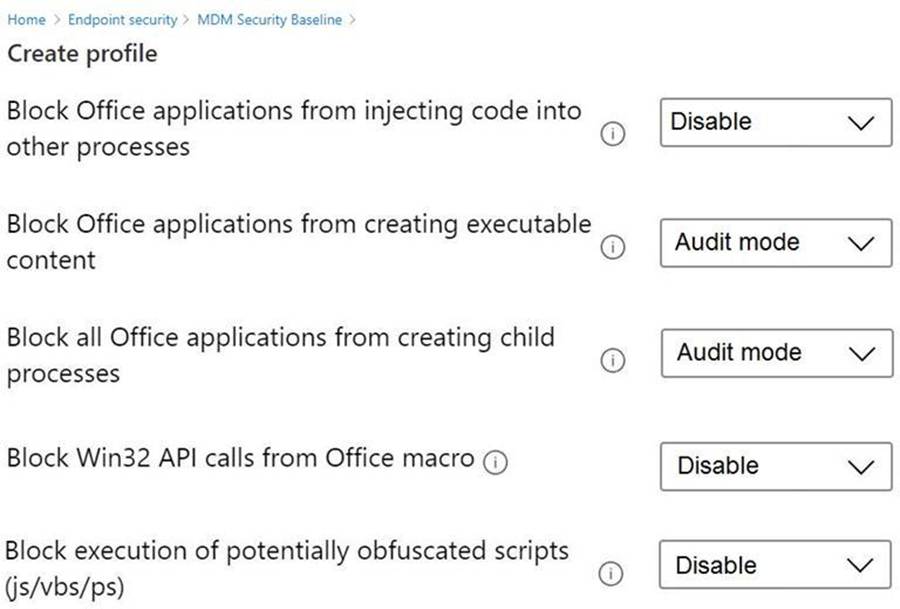
You have the ASR Endpoint Security profile shown in the ASR exhibit. (Click the ASR tab.)
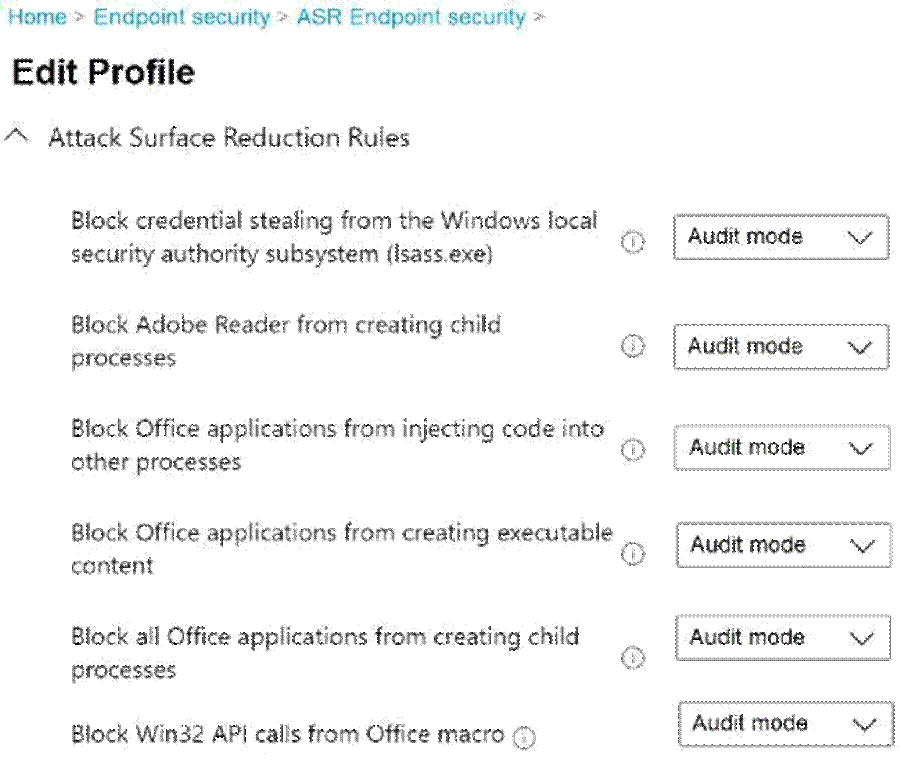
You plan to deploy both profiles to devices enrolled in Microsoft Intune.
You need to identify how the following settings will be configured on the devices:
Block Office applications from creating executable content Block Win32 API calls from Office macro
![]()
![]()
Currently, the settings are disabled locally on each device.
What are the effective settings on the devices? To answer, select the appropriate options in the answer area. NOTE: Each correct selection is worth one point.
Hot Area:
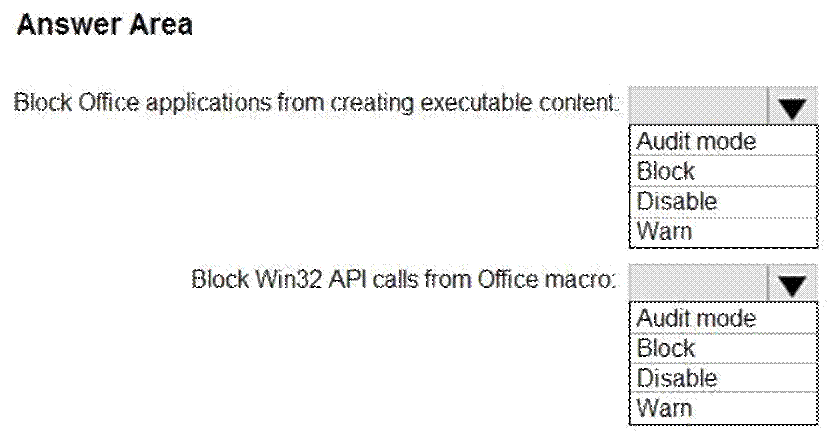
HOTSPOT
All users have Microsoft 365 apps deployed.
You need to configure Microsoft 365 apps to meet the following requirements:
E. Enable the automatic installation of WebView2 Runtime.
F. Prevent users from submitting feedback.
Which two settings should you configure in the Microsoft 365 Apps admin center? To answer, select the appropriate settings in the answer area. NOTE: Each correct selection is worth one point.
Hot Area:
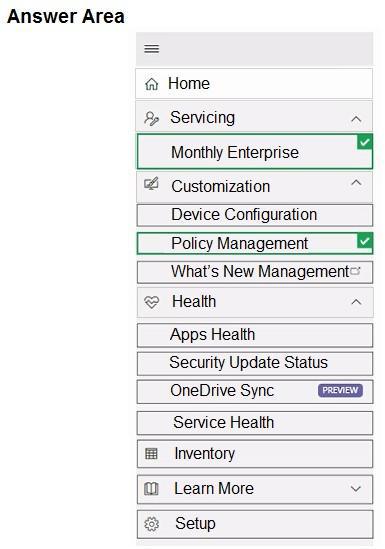
a device configuration profile based on the Device restrictions template
a device configuration profile based on the Device restrictions template
You have a Microsoft 365 subscription and use Microsoft Intune Suite.
The subscription contains devices enrolled in Intune as shown in the following table.
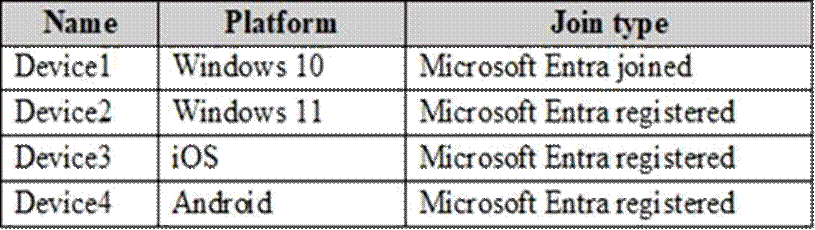
Which devices support Device query?
E. Device1 only
F. Device2 only
G. Device1 and Device2 only
H. Device1, Device2, Device3, and Device4
You have a Microsoft 365 subscription and use Microsoft Intune Suite.
The subscription contains devices enrolled in Intune as shown in the following table.
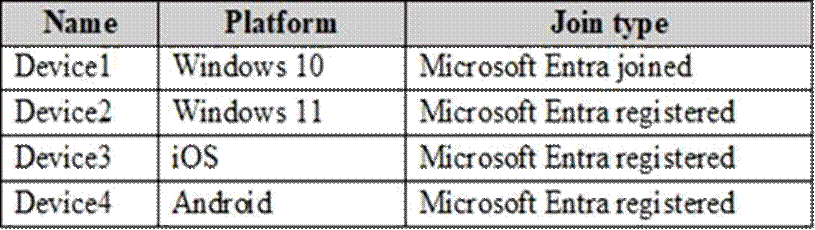
Which devices support Device query?
E. Device1 only
F. Device2 only
G. Device1 and Device2 only
H. Device1, Device2, Device3, and Device4
You have a Microsoft 365 subscription and use Microsoft Intune Suite.
The subscription contains devices enrolled in Intune as shown in the following table.
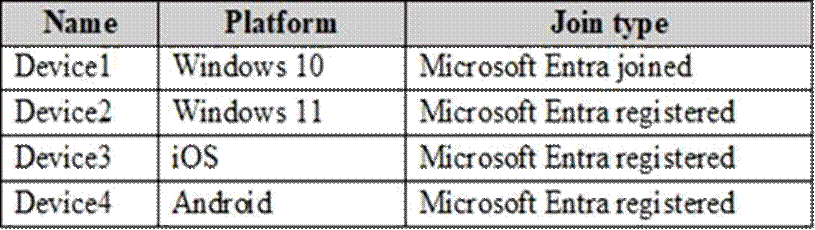
Which devices support Device query?
E. Device1 only
F. Device2 only
G. Device1 and Device2 only
H. Device1, Device2, Device3, and Device4
HOTSPOT
You have a Microsoft 365 subscription that uses Microsoft Intune Suite.
You use Microsoft Intune to manage devices.
You need to configure an update ring that meets the following requirements:
Fixes and improvements to existing Windows functionality can be deferred for 14 days but will install automatically seven days after that date.
The installation of new Windows features can be deferred for 90 days but will install automatically 10 days after that date.
Devices must restart automatically three days after an update is installed.
How should you configure the update ring? To answer, select the appropriate options in the answer area. NOTE: Each correct selection is worth one point.
Hot Area: