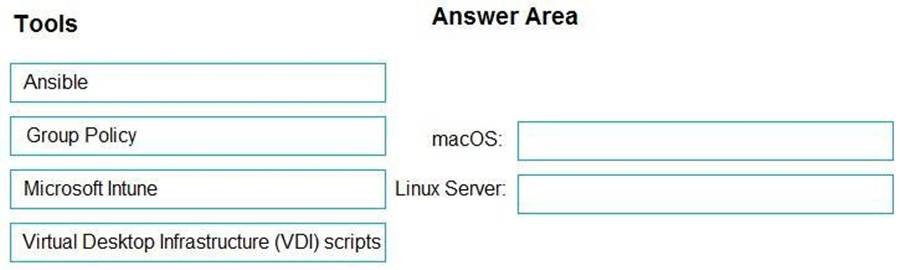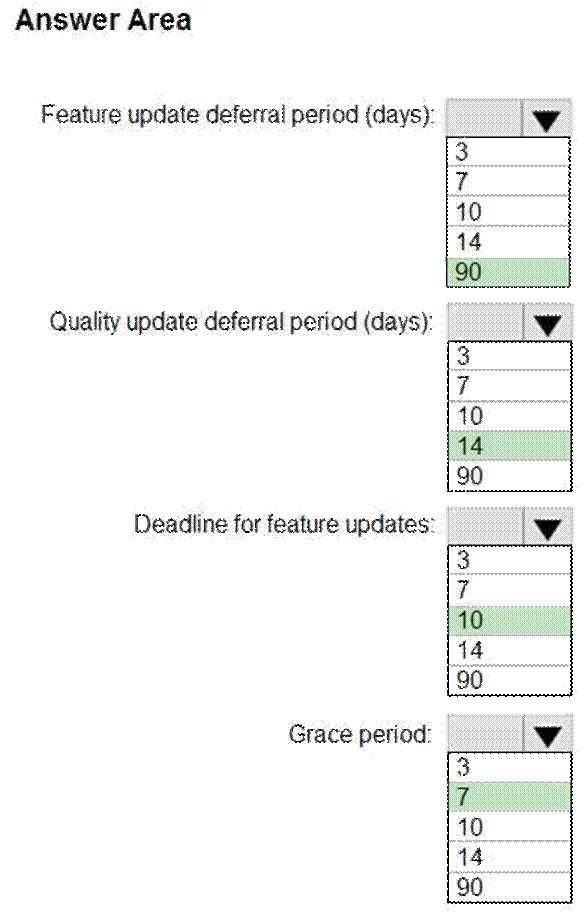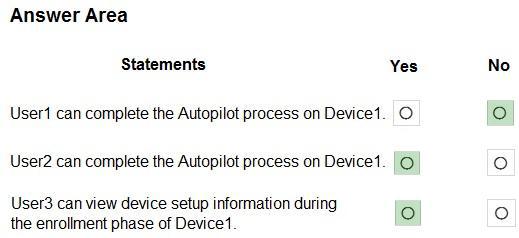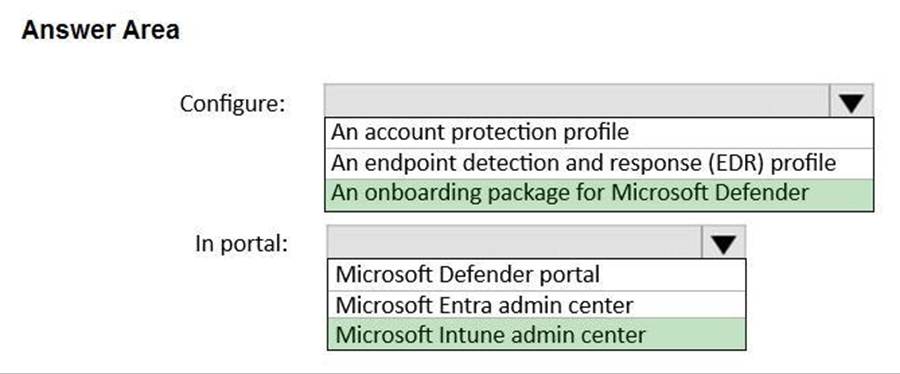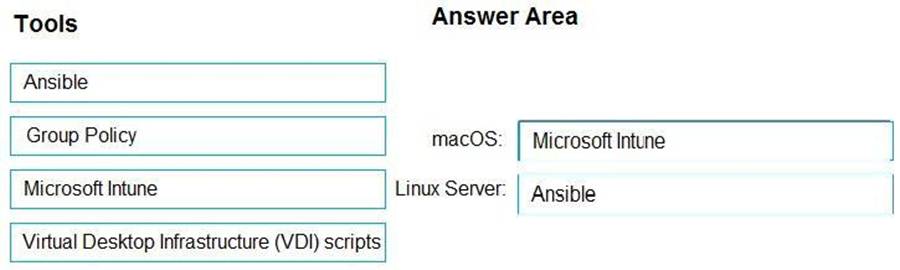Microsoft MD-102 Übungsprüfungen
Zuletzt aktualisiert am 27.04.2025- Prüfungscode: MD-102
- Prüfungsname: Endpoint Administrator
- Zertifizierungsanbieter: Microsoft
- Zuletzt aktualisiert am: 27.04.2025
HOTSPOT
You have a Microsoft 365 subscription that uses Microsoft Intune Suite.
You use Microsoft Intune to manage devices.
You need to configure an update ring that meets the following requirements:
Fixes and improvements to existing Windows functionality can be deferred for 14 days but will install automatically seven days after that date.
The installation of new Windows features can be deferred for 90 days but will install automatically 10 days after that date.
Devices must restart automatically three days after an update is installed.
How should you configure the update ring? To answer, select the appropriate options in the answer area. NOTE: Each correct selection is worth one point.
Hot Area:
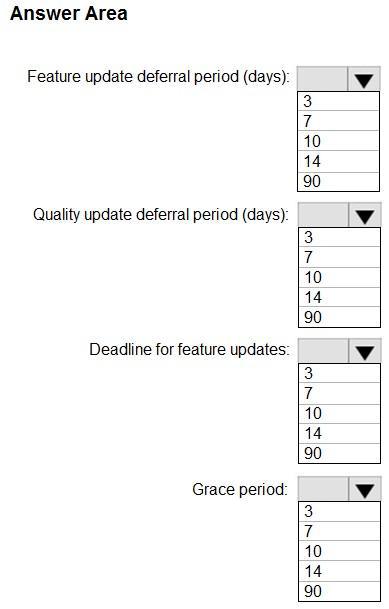
You use Microsoft Intune and Intune Data Warehouse.
You need to create a device inventory report that includes the data stored in the data warehouse.
What should you use to create the report?
- A . the Company Portal app
- B . Endpoint analytics
- C . the Azure portal app
- D . Microsoft Power BI
HOTSPOT
You have a Microsoft 365 subscription that uses Microsoft Intune and contains the users shown in the following table.
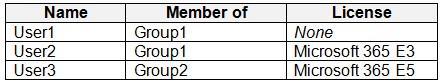
Group2 has been assigned in the Enrollment Status Page.
You have the devices shown in the following table.
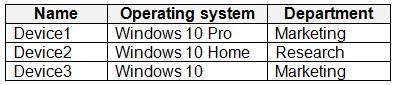
You capture and upload the hardware IDs of the devices in the marketing department.
You configure Windows Autopilot.
For each of the following statements, select Yes if the statement is true. Otherwise, select No. NOTE: Each correct selection is worth one point.
Hot Area:
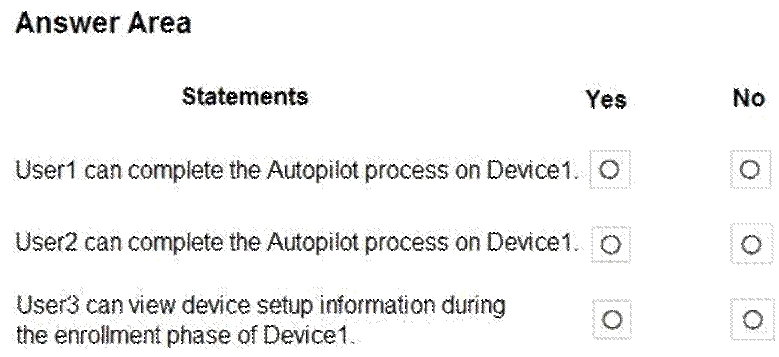
Apps, and then Monitor
You have a computer named Computer1 that runs Windows 11.
A user named User1 plans to use Remote Desktop to connect to Computer1.
You need to ensure that the device of User1 is authenticated before the Remote Desktop connection is established and the sign in page appears.
What should you do on Computer1?
- A . Turn on Reputation-based protection
- B . Enable Network Level Authentication (NLA)
- C . Turn on Network Discovery
- D . Configure the Remote Desktop Configuration service
You have a computer named Computer1 that runs Windows 11.
A user named User1 plans to use Remote Desktop to connect to Computer1.
You need to ensure that the device of User1 is authenticated before the Remote Desktop connection is established and the sign in page appears.
What should you do on Computer1?
- A . Turn on Reputation-based protection
- B . Enable Network Level Authentication (NLA)
- C . Turn on Network Discovery
- D . Configure the Remote Desktop Configuration service
HOTSPOT
You have a Microsoft 365 subscription that includes Microsoft Intune and Microsoft Defender for Endpoint.
Users have devices that run Windows 11.
You deploy a connection from Defender for Endpoint to Intune.
You need to ensure that when a device is enrolled in Intune, the device is onboarded automatically to Defender for Endpoint.
What should you configure, and which portal should you use? To answer, select the appropriate options in the answer area. NOTE: Each correct selection is worth one point.
Hot Area:
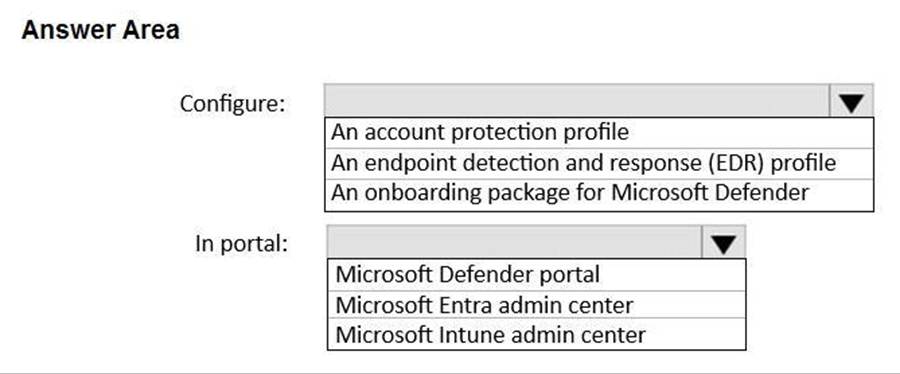
HOTSPOT
You have a Microsoft 365 subscription that includes Microsoft Intune and Microsoft Defender for Endpoint.
Users have devices that run Windows 11.
You deploy a connection from Defender for Endpoint to Intune.
You need to ensure that when a device is enrolled in Intune, the device is onboarded automatically to Defender for Endpoint.
What should you configure, and which portal should you use? To answer, select the appropriate options in the answer area. NOTE: Each correct selection is worth one point.
Hot Area:
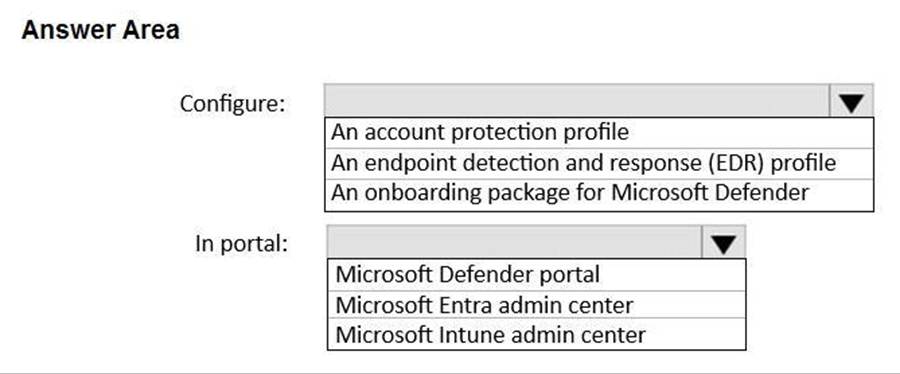
DRAG DROP
You have a Microsoft 365 subscription that uses Microsoft Defender for Endpoint.
You plan to onboard the following types of devices to Defender for Endpoint:
macOS
Linux Server
What should you use to onboard each device? To answer, drag the appropriate tools to the correct device types. Each tool may be used once, more than once, or not at all. You may need to drag the split bar between panes or scroll to view content. NOTE: Each correct selection is worth one point.
Select and Place:
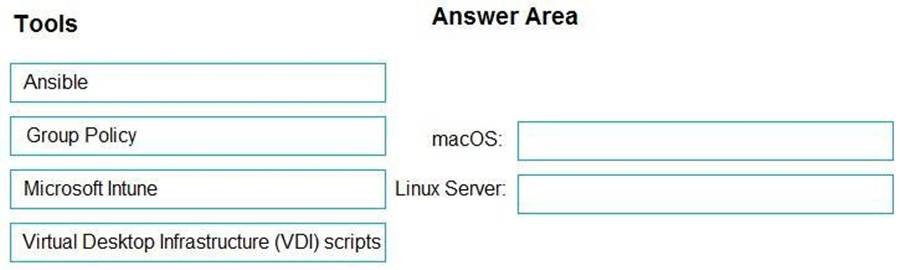
DRAG DROP
You have a Microsoft 365 subscription that uses Microsoft Defender for Endpoint.
You plan to onboard the following types of devices to Defender for Endpoint:
macOS
Linux Server
What should you use to onboard each device? To answer, drag the appropriate tools to the correct device types. Each tool may be used once, more than once, or not at all. You may need to drag the split bar between panes or scroll to view content. NOTE: Each correct selection is worth one point.
Select and Place: