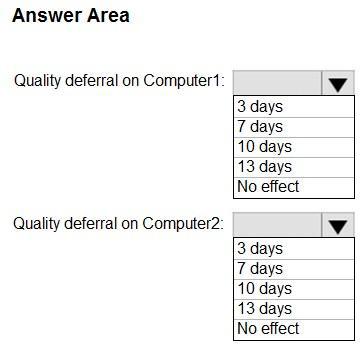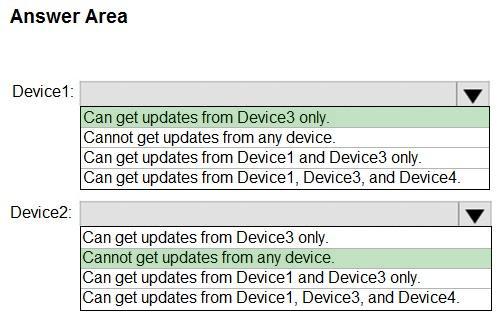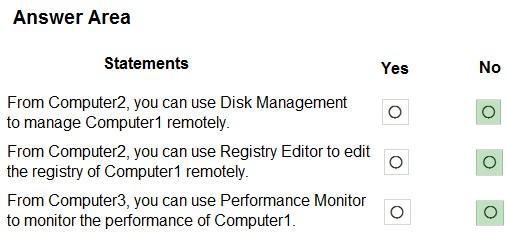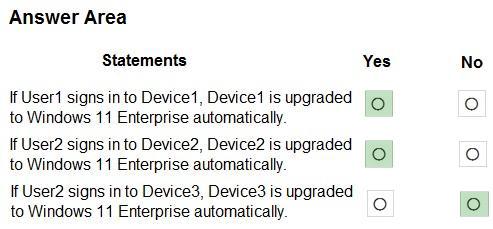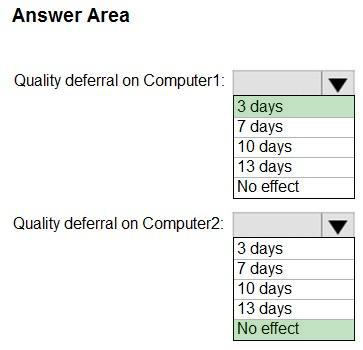Microsoft MD-102 Übungsprüfungen
Zuletzt aktualisiert am 27.04.2025- Prüfungscode: MD-102
- Prüfungsname: Endpoint Administrator
- Zertifizierungsanbieter: Microsoft
- Zuletzt aktualisiert am: 27.04.2025
You have a Microsoft 365 subscription that includes Microsoft Intune.
You have an update ring named UpdateRing1 that contains the following settings:
Automatic update behavior: Auto install and restart at a scheduled time
![]()
Automatic behavior frequency: First week of the month
![]()
Scheduled install day: Tuesday
![]()
Scheduled install time: 3 AM
![]()
From the Microsoft Intune admin center, you select Uninstall for the feature updates of UpdateRing1. When will devices start to remove the feature updates?
* when a user approves the uninstall
* as soon as the policy is received
* next Tuesday
* the first Tuesday of the next month
HOTSPOT
Your network contains an on-premises Active Directory domain that contains the locations shown in the following table.
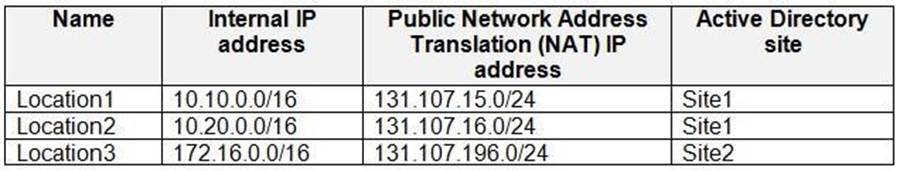
In Microsoft Intune, you enroll the Windows 10 devices shown in the following table.
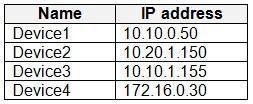
You have a Delivery Optimization device configuration profile applied to all the devices. The profile is configured as shown in the following exhibit.
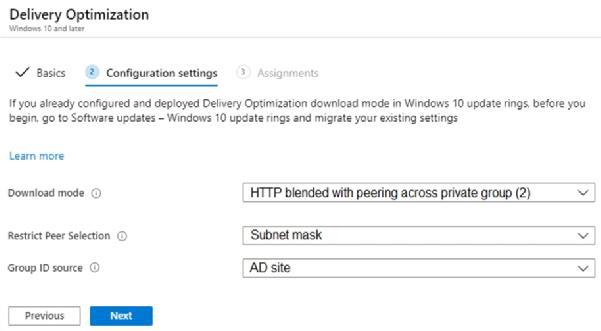
From which devices can Device1 and Device2 get updates? To answer, select the appropriate options in the answer area. NOTE: Each correct selection is worth one point.
Hot Area:
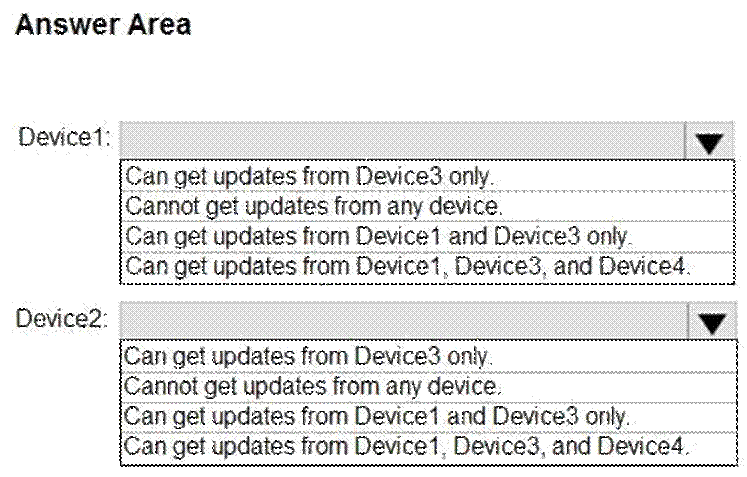
HOTSPOT
Your network contains an Active Directory domain named adatum.com, a workgroup, and computers that run Windows 10. The computers are configured as shown in the following table.
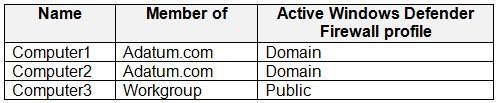
The local Administrator accounts on Computer1, Computer2, and Computer3 have the same user name and password.
On Computer1, Windows Defender Firewall is configured as shown in the following exhibit.
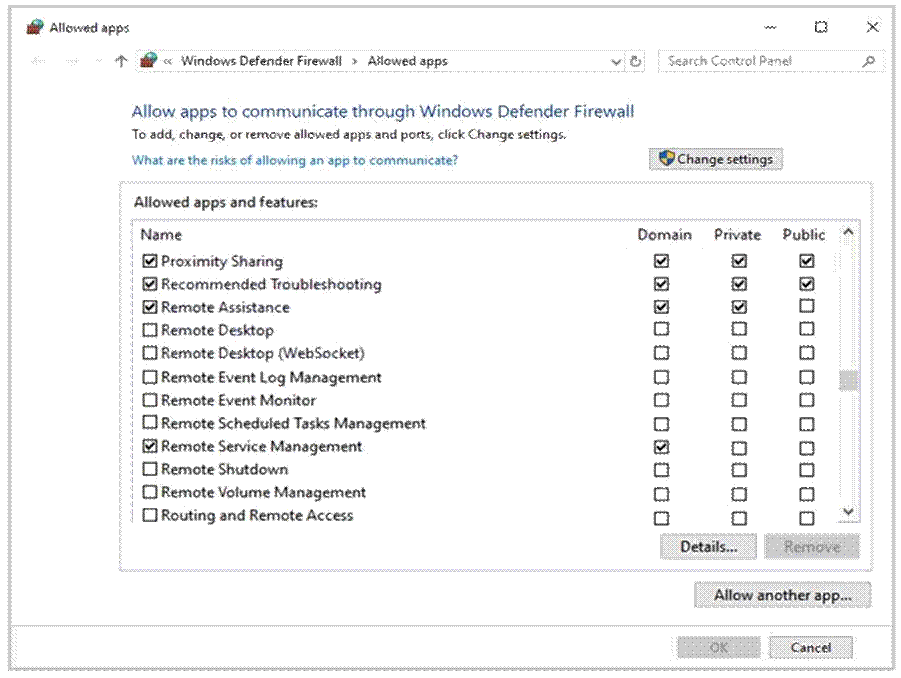
The services on Computer1 have the following states.
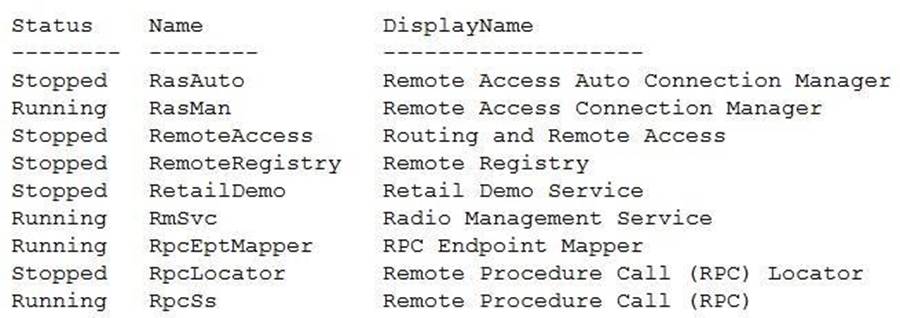
For each of the following statements, select Yes if the statement is true. Otherwise, select No. NOTE: Each correct selection is worth one point.
Hot Area:
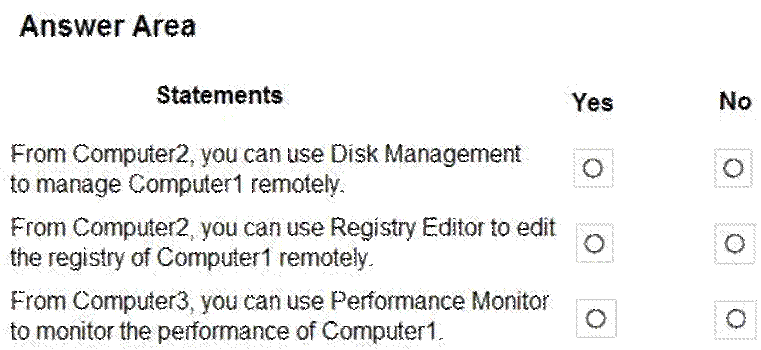
HOTSPOT
Your network contains an on-premises Active Directory Domain Services (AD DS) domain that syncs with a Microsoft Entra tenant. The tenant contains the users shown in the following table.
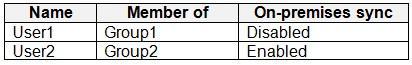
You assign Windows 10/11 Enterprise E5 licenses to Group1 and User2.
You deploy the devices shown in the following table.
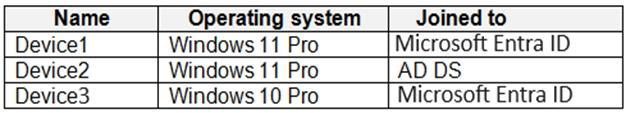
For each of the following statements, select Yes if the statement is true. Otherwise, select No. NOTE: Each correct selection is worth one point.
Hot Area:
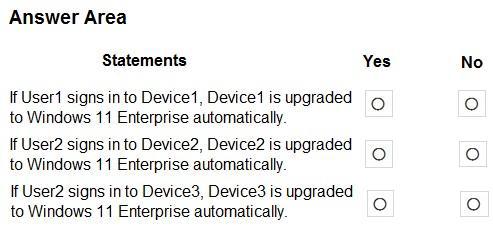
HOTSPOT
Your network contains an on-premises Active Directory Domain Services (AD DS) domain that syncs with a Microsoft Entra tenant. The tenant contains the users shown in the following table.
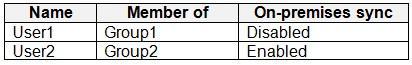
You assign Windows 10/11 Enterprise E5 licenses to Group1 and User2.
You deploy the devices shown in the following table.
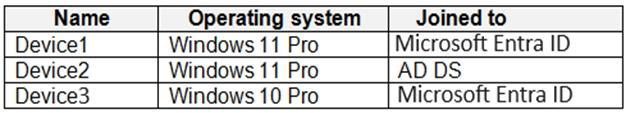
For each of the following statements, select Yes if the statement is true. Otherwise, select No. NOTE: Each correct selection is worth one point.
Hot Area:
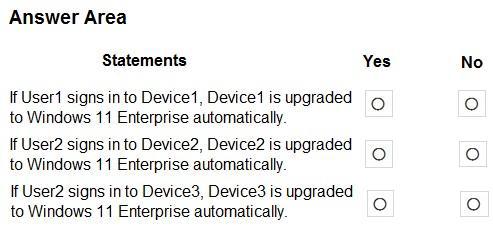
You have a Microsoft 365 subscription.
You use Microsoft Intune to manage Windows 11 devices.
You need to implement passwordless authentication that requires users to use number matching.
Which authentication method should you use?
- A . Microsoft Authenticator
- B . voice calls
- C . FIDO2 security keys
- D . text messages
You have a Microsoft 365 subscription.
You use Microsoft Intune to manage Windows 11 devices.
You need to implement passwordless authentication that requires users to use number matching.
Which authentication method should you use?
- A . Microsoft Authenticator
- B . voice calls
- C . FIDO2 security keys
- D . text messages
You have the Microsoft Deployment Toolkit (MDT) installed.
You install and customize Windows 11 on a reference computer.
You need to capture an image of the reference computer and ensure that the image can be deployed to multiple computers.
Which command should you run before you capture the image?
- A . dism
- B . wpeinit
- C . sysprep
- D . bcdedit
You have a Microsoft Azure subscription that contains an Azure Log Analytics workspace.
You deploy a new computer named Computer1 that runs Windows 10. Computer1 is in a workgroup. You need to ensure that you can use Log Analytics to query events from Computer1.
What should you do on Computer1?
E. Join Microsoft Entra ID.
F. Configure Windows Defender Firewall.
G. Create an event subscription
D. Install the Azure Monitor Agent.
HOTSPOT
You have two computers that run Windows 10. The computers are enrolled in Microsoft Intune as shown in the following table.
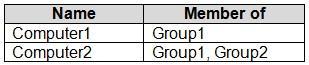
Windows 10 update rings are defined in Intune as shown in the following table.
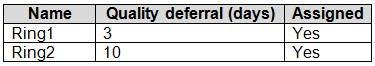
You assign the update rings as shown in the following table.
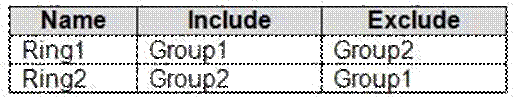
What is the effect of the configurations on Computer1 and Computer2? To answer, select the appropriate options in the answer area.
Hot Area: