SAP C_THR88_2411 Übungsprüfungen
Zuletzt aktualisiert am 26.04.2025- Prüfungscode: C_THR88_2411
- Prüfungsname: SAP Certified Associate - Implementation Consultant - SAP SuccessFactors Learning
- Zertifizierungsanbieter: SAP
- Zuletzt aktualisiert am: 26.04.2025
A customer wants only users in Australia to be able to self-register for a specific class.
What must be set up to meet this requirement? Note: There are 2 correct answers to this question.
- A . The Australia library is pushed to users using an assignment profile.
- B . The item and the class are in the Australia library.
- C . The item and the class are in the Australia security domain.
- D . The Australia library is in the Australia security domain.
A customer needs to create a blended item.
What tabs of the item record needs to be populated for the system to defect that the classification is blended? Note: There are 2 correct answers to this question.
- A . Notifications tab
- B . Documents tab
- C . Agenda Template tab
- D . Online Content tab
Why would you choose to use a Quiz Type assessment instead of an Exam Type assessment? Note: There are 2 correct answers to this question.
- A . To associate questions with objectives
- B . To save time since quiz questions do NOT need IDs and security domains
- C . To store the question in the Question Library
- D . To have questions only reside in a specific quiz entity
Who will notified if the Send Notifications checkbox is checked when copying a scheduled offering?
- A . Administrators
- B . Instructors
- C . Users
- D . Supervisors
Your customer needs SuccessFactors Learning to automatically assign curricula, programs, and items to groups of users, and to notify them upon assignment.
Which of the following Automatic Process Modules (APMs) must be enabled? Note: There are 2 correct answers to this question.
- A . Learning Expiration Notification APM
- B . Learning Plan Notification APM
- C . Assignment Profile Synchronization APM
- D . Item Scheduling Demand APM
Your customer would like to synchronize the Competency Model in the SAP SuccessFacrots HCM Platform with SAP SuccessFactors Learning.
How do you synchronize this data?
- A . Navigate to Performance -> Tools -> Competency Gaap Assistant in SAP SuccessFactors Learning and complete the gap assessment
- B . Navigate to System Admin -> Configuration -> Competency Assessment and complete the competency assessment
- C . Navigate to an Item in SAP SuccessFactors Learning, select the Competencies tab and update the section accordingly
- D . Export the data from the SAP SuccessFactors HCM Platform and import into SAP SuccessFactors Learning using the Competency Connector-SF
Your customer wants to update the instructional text on the user login panel and the user new account panel.
How do you update this text? There are 2 correct answers to this question.
- A . Update the text appearance using HTML.
- B . Update the wording in the text displayed to users.
- C . Update the text for the user and admin login panels in adjacent edit fields.
- D . Update the text by using labels.
You want do define the customer tenant ID suffix for connector file names in SuccessFactors Learning.
What is the recommended way to do this in System Admin?
- A . Choose System Configuration and modify the CONNECTORS configuration file to define the tenant suffix
- B . Choose System Configuration and modify the LMS_ADMIN configuration file to define the tenant suffix
- C . Choose Connectors and test the FTP Connection for each
- D . Choose System Configuration and modify the CONNECTORS configuration file to define each connector file name
Which permission in the System Administration category is required in each administrator role that needs to run reports?
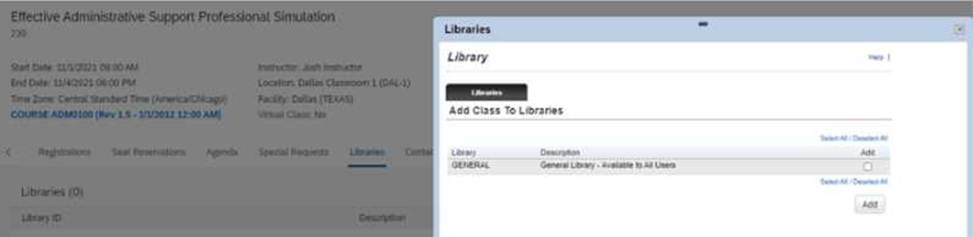
- A . View All Configuration Report
- B . View User Reports
- C . Run Unpublished Reports
- D . View User Background Job
Where do you set the option to enable the input file archive?
- A . System Admin -> Configuration -> Global Variables
- B . System Admin -> Configuration -> Connector Settings
- C . System Admin -> Configuration -> Record Configuration
- D . System Admin -> Configuration -> System Configuration -> LMS_ADMIN
